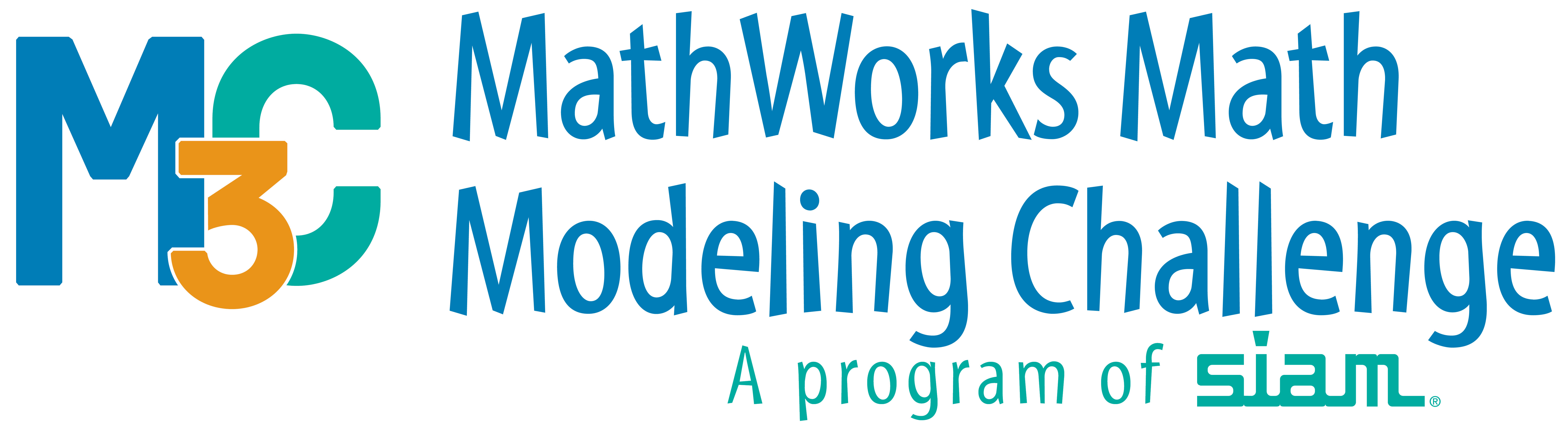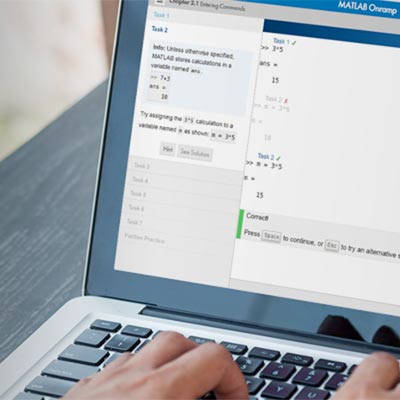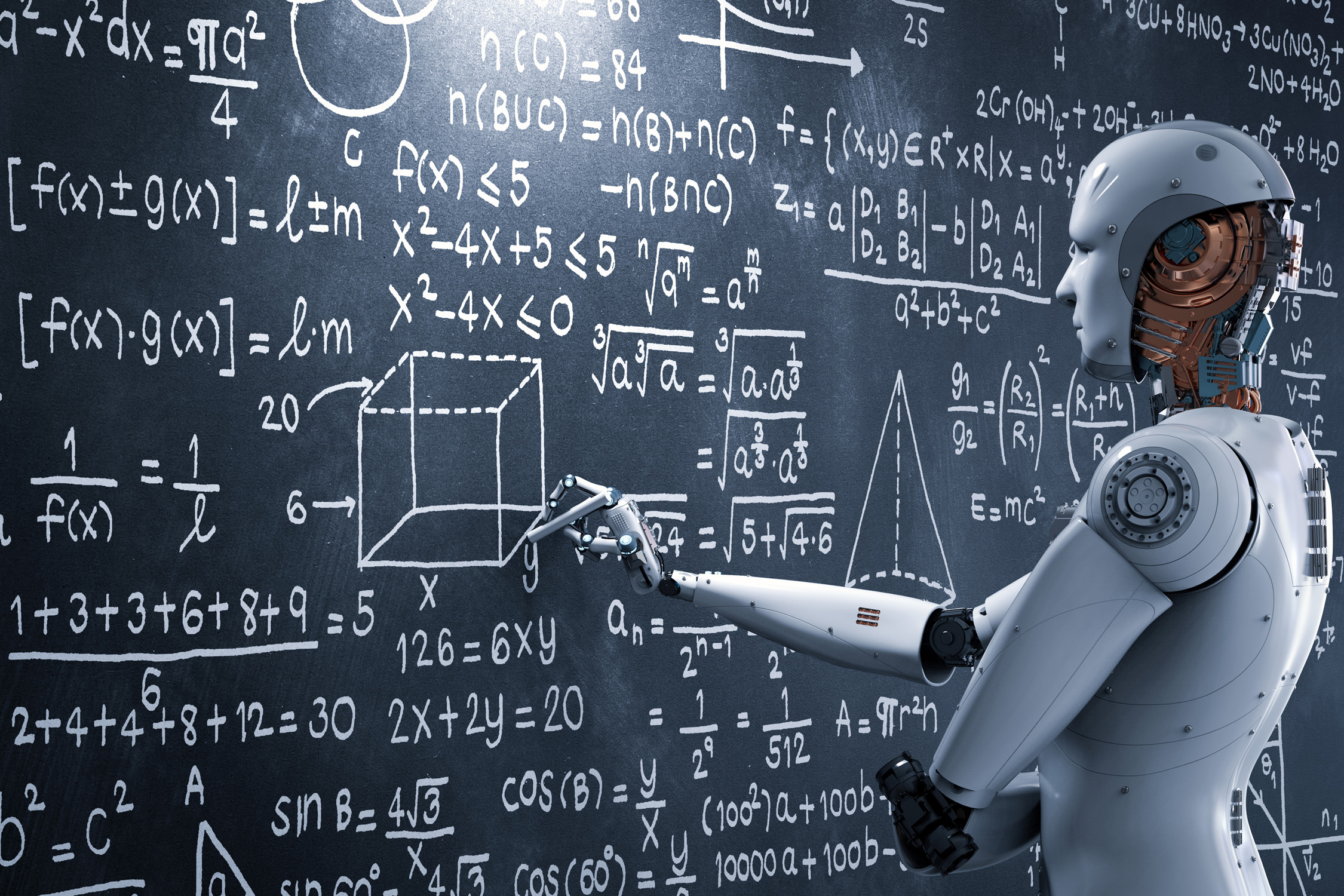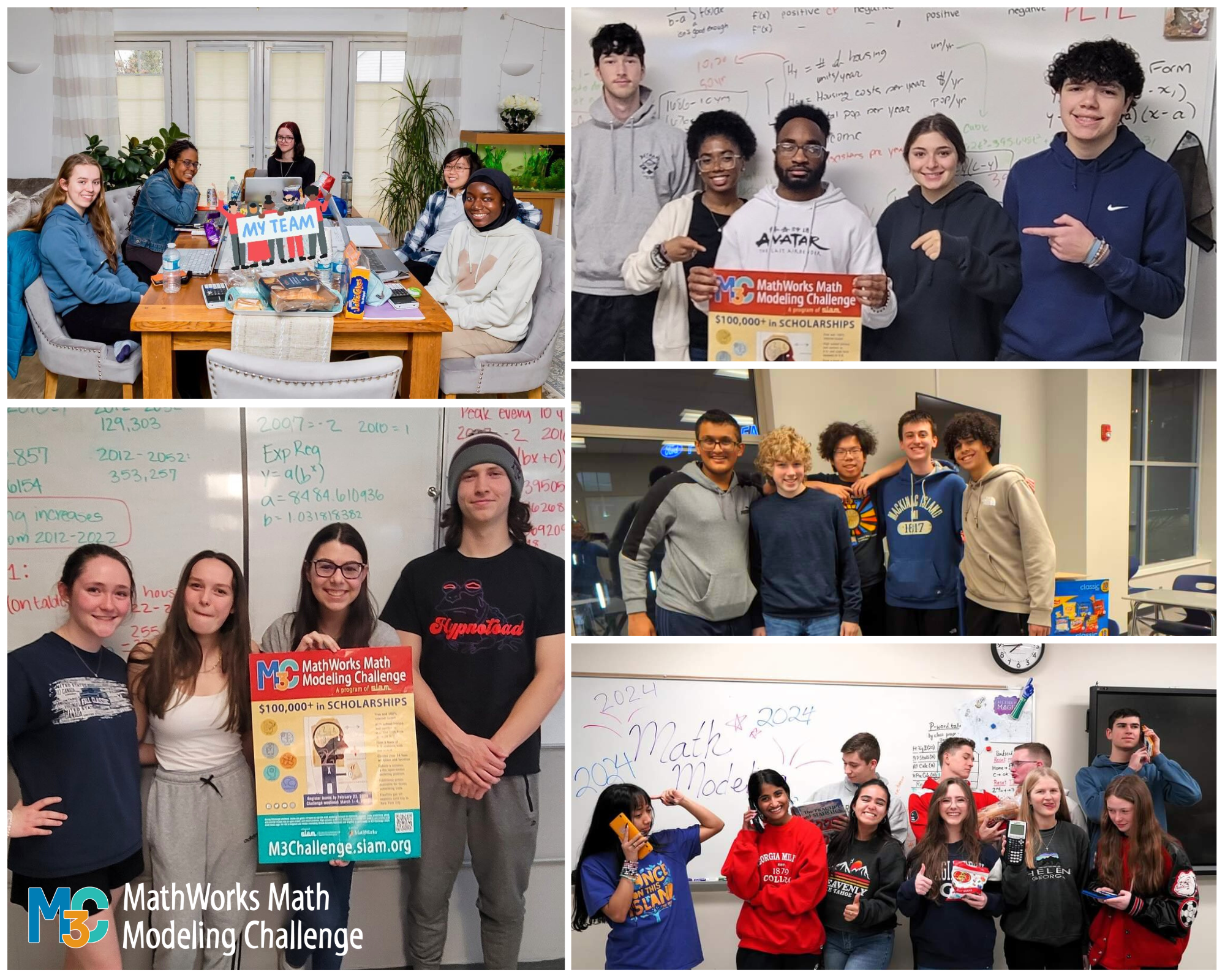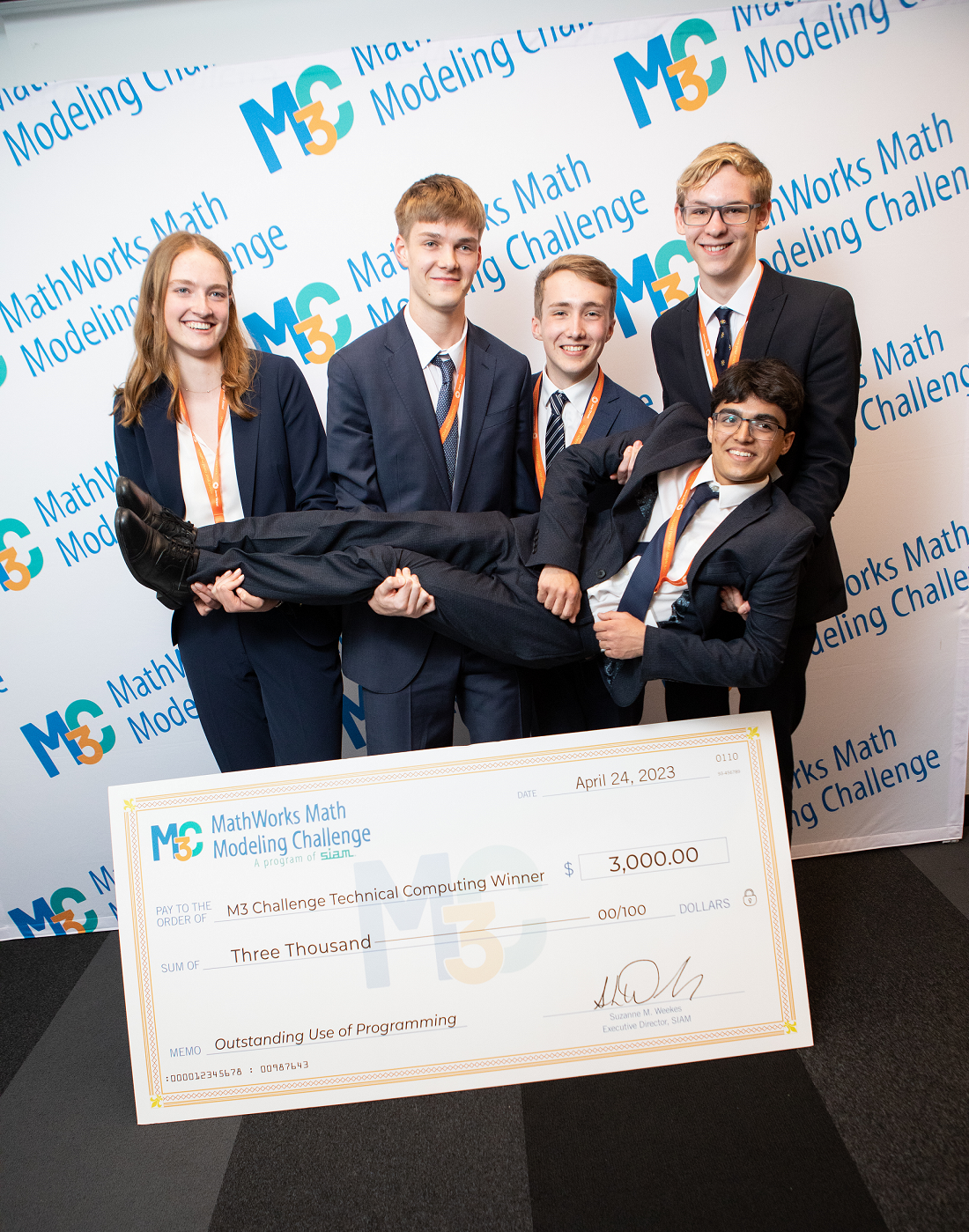Are you new to MATLAB or just want to brush up on your MATLAB skills to prepare for the next M3 Challenge? MathWorks is hosting MATLAB Onramp Summer Sessions to walk you through essentials of MATLAB and help you prepare for M3 Challenge. Join us as we take you through this interactive MATLAB Onramp training. MATLAB Onramp is a two-hour introductory tutorial. Participants will receive a certificate upon completion of this course. This course is open to teachers and students.
All participants will need a free MathWorks account. Participants can sign in or create a new account here. Participants can access MATLAB Onramp through their web browser for free once they have an account.
You can complete MATLAB Onramp independently if you choose, but if you have questions or want guidance, please JOIN the sessions below for live Q&A. Registration is NOT required for Q&A sessions, simply jump in through the links in the table.
| Date | Time | Onramp Lesson | Calendar invite with join information |
|---|---|---|---|
| Monday 28th June | 12:00 pm EST | Course OverviewCommandsMATLAB Desktop & EditorVectors & MatricesIndexing into & Modifying Arrays | Add to calendar/Join |
| Tuesday 29th June | 2:00 pm EST | Array CalculationsCalling FunctionsObtaining HelpPlotting DataReview Problems | Add to calendar/Join |
| Wednesday 30th June | 3:00 pm EST | Importing DataLogical ArraysProgrammingFinal ProjectConclusion | Add to calendar/Join |
YOUR onramp to learning more about MATLAB can begin any time, but as incentive to get started sooner… everyone who completes the two-hour onramp by July 10 and sends their certificate to [email protected] will be entered into a prize drawing for M3 Challenge t-shirts.
Please address any questions to Tanya at [email protected].
Program Overview
MATLAB® is a programming language that allows you to analyze data, develop algorithms, and create models in an easy-to-use desktop environment. Learn the basics of MATLAB through this two-hour introductory tutorial on commonly used features and workflows. Learn how to use MATLAB for math modeling in M3 Challenge.
Key topics include:
- Navigating MATLAB desktop and Editor
- Working with variables in MATLAB
- Array Calculations- Indexing into & modifying arrays
- Using MATLAB functions
- Visualizing variables using MATLAB’s plotting functions
- Importing data from different files into MATLAB
- Creating informative data visualizations
- Automating analysis with scripts and programming constructs
- Bring together concepts that you have learned with a project