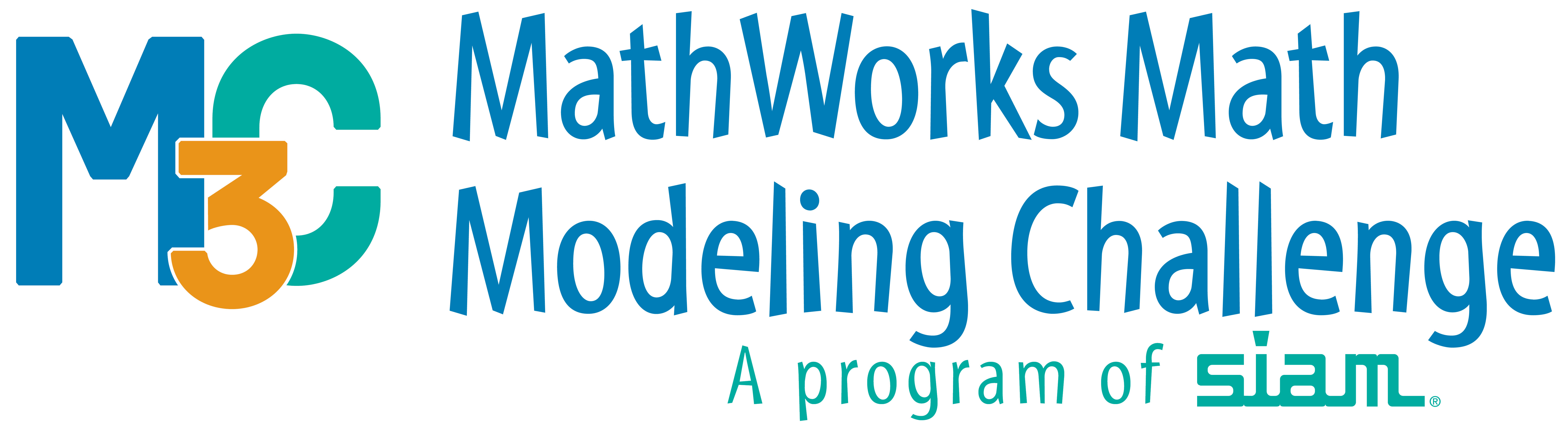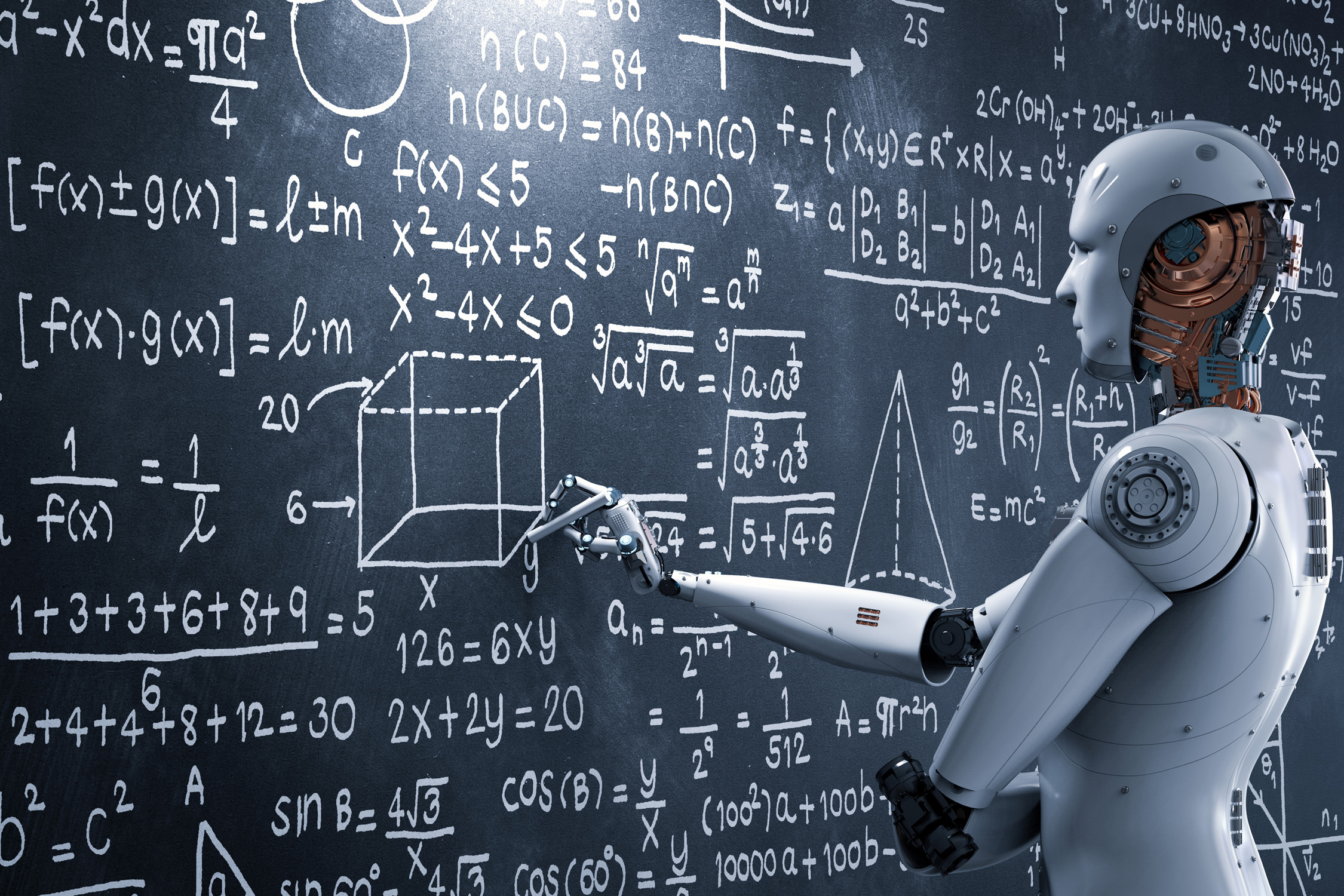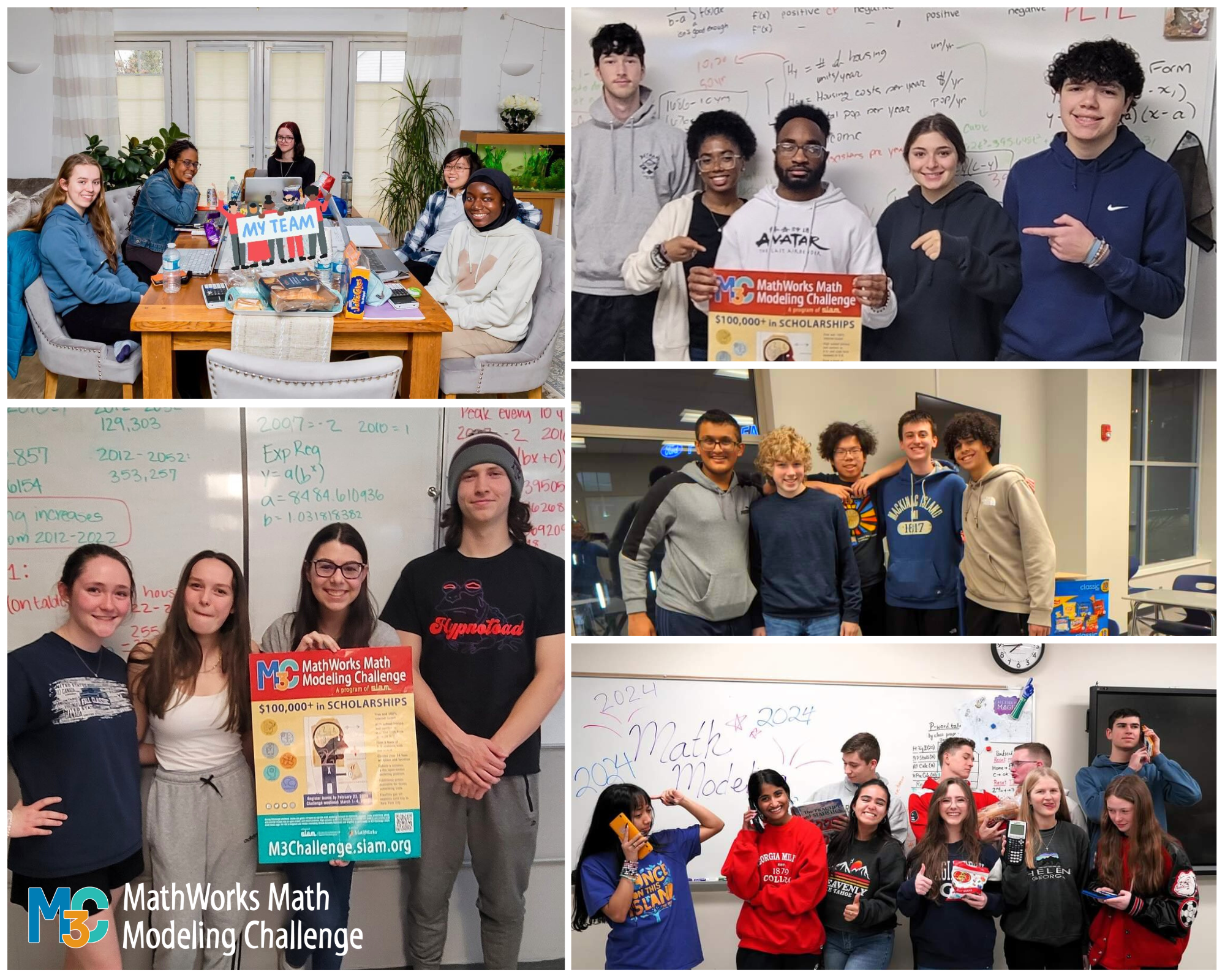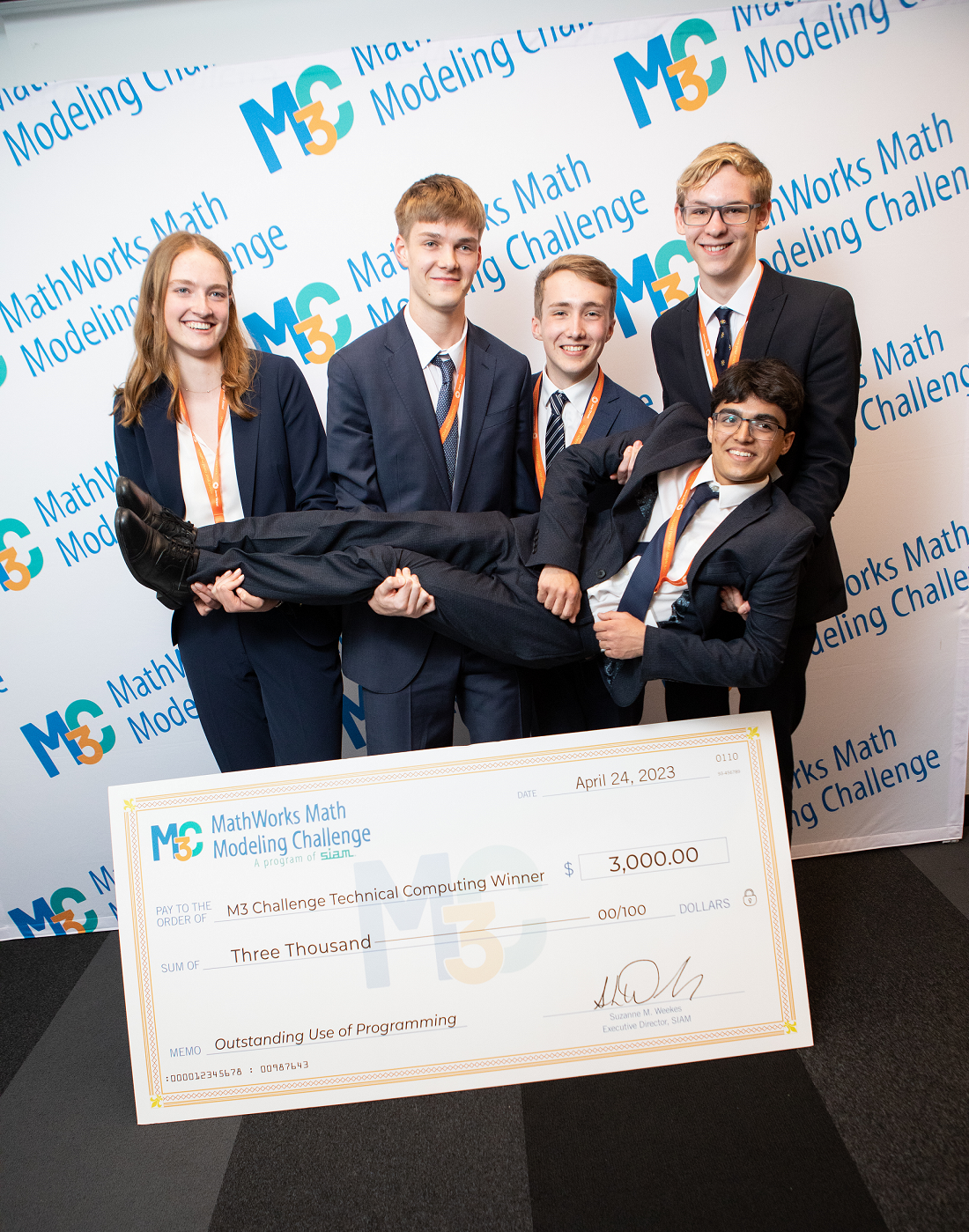Learn Technical Computing
Technical Computing is the application of mathematical and computational principles to solve practical real-world problems.
Coaches/team leaders: receive complimentary access to MATLAB to learn technical computing right now!

What is MATLAB?
MATLAB is a programming environment that you can use to:
- Import and analyze data
- Develop mathematical models
- Visualize data and share results
Using MATLAB or other technical computing software makes your paper eligible for the M3 Technical Computing Scholarship Award.
Learn MATLAB techniques with these tutorials:
Learn how to perform curve fitting in MATLAB® using the Curve Fitting app, and fit noisy data using smoothing spline. This video shows you how to use the Curve Fitting app to interactively try a variety of fitting algorithms, assess the fit numerically, and generate code from the app.
MATLAB® has various functions that can be used to display data graphically. This video shows how to use some of the data distribution plots such as histograms, pie charts and heatmaps to display data. Interactively create and explore visualizations for your data using the Create Plot Live Editor task.
Learn how to insert equations into your Live Script to describe a mathematical process or method used in your code. This video shows you how to insert and generate LaTeX equations in MATLAB®.
Resources
Get Started with MATLAB

Get started with MATLAB
A guide to learn how to access MATLAB, learn how to code through free resources, and more!
Get a head start on writing your solution paper.

Teaching with MATLAB and Simulink?
Tasks designed for students in Years 10-12.
MATLAB and Simulink courseware in engineering, mathematics, programming, and robotics.

MATLAB Cody
A game to sharpen your programming skills, solve problems and interact with the MATLAB community. Chances to win prizes!

Winning Solutions Using MATLAB
See how winning teams use MATLAB in their solutions.
- 2023 Technical Computing Winner Solution
- 2022 Champion Solution: Team 15333
- 2021 Finalist Solution: Team 14486
- 2021 Finalist Solution: Team 14665