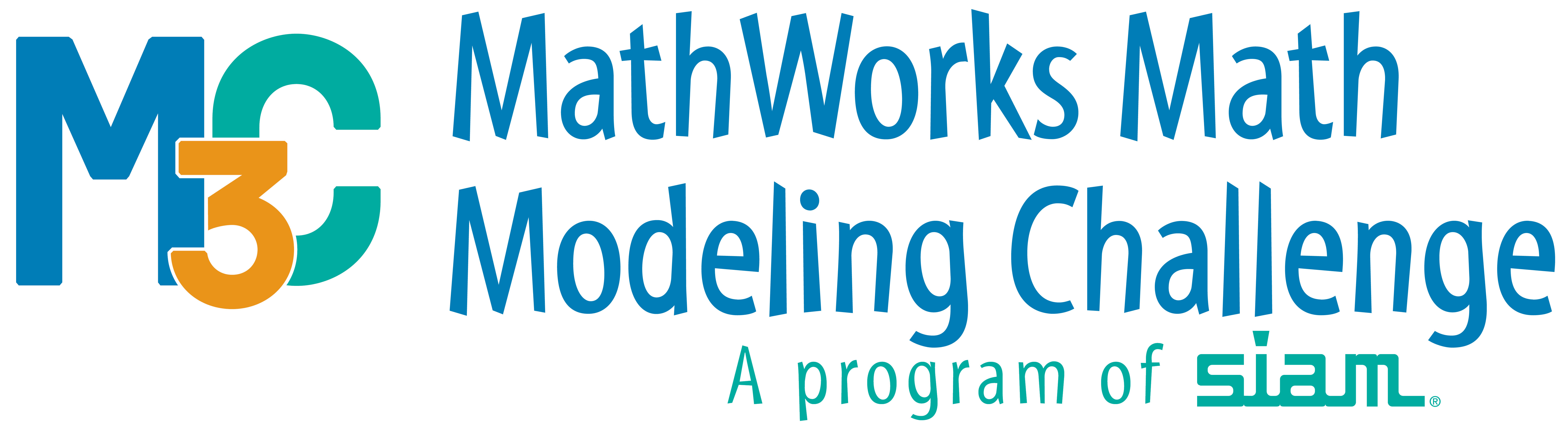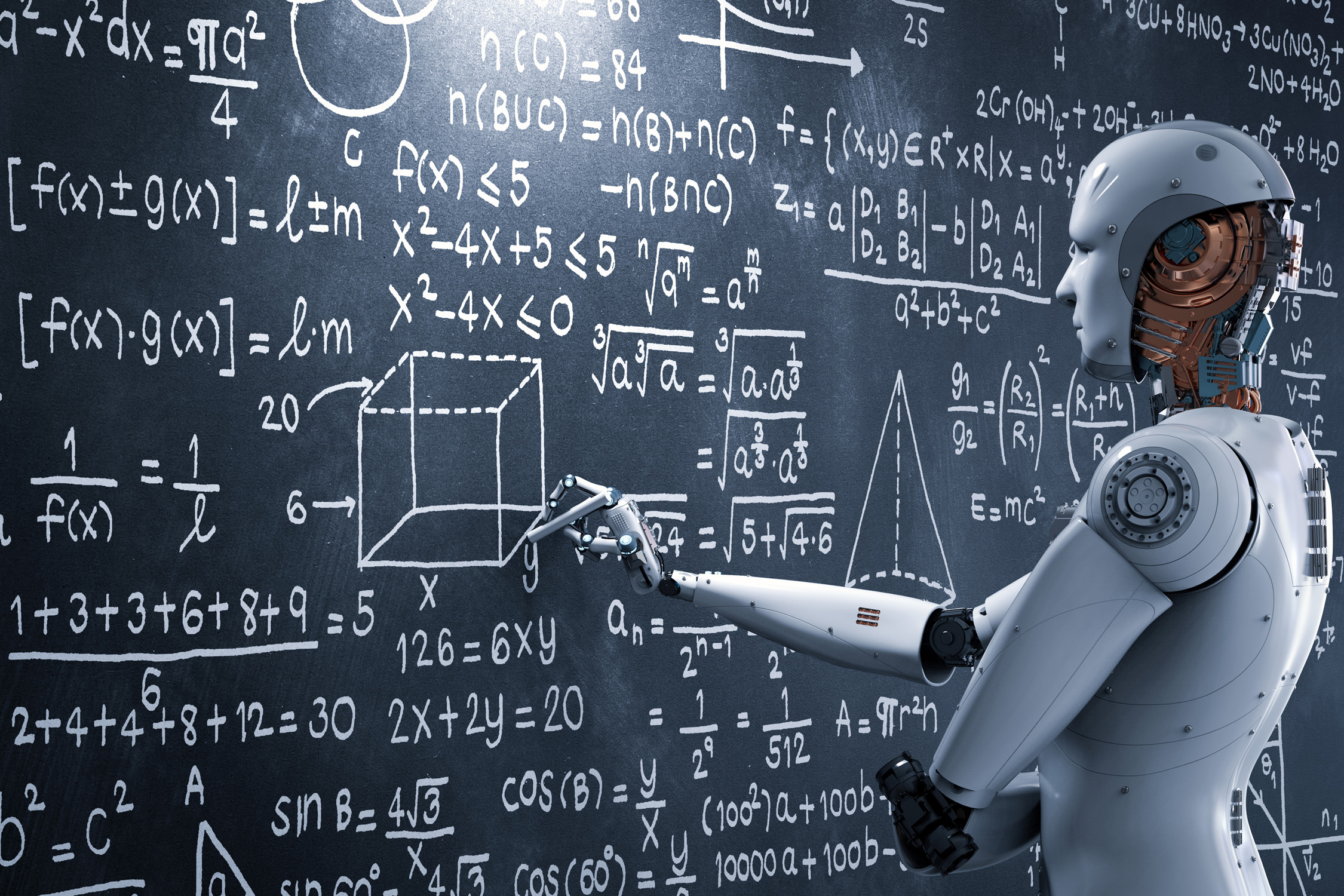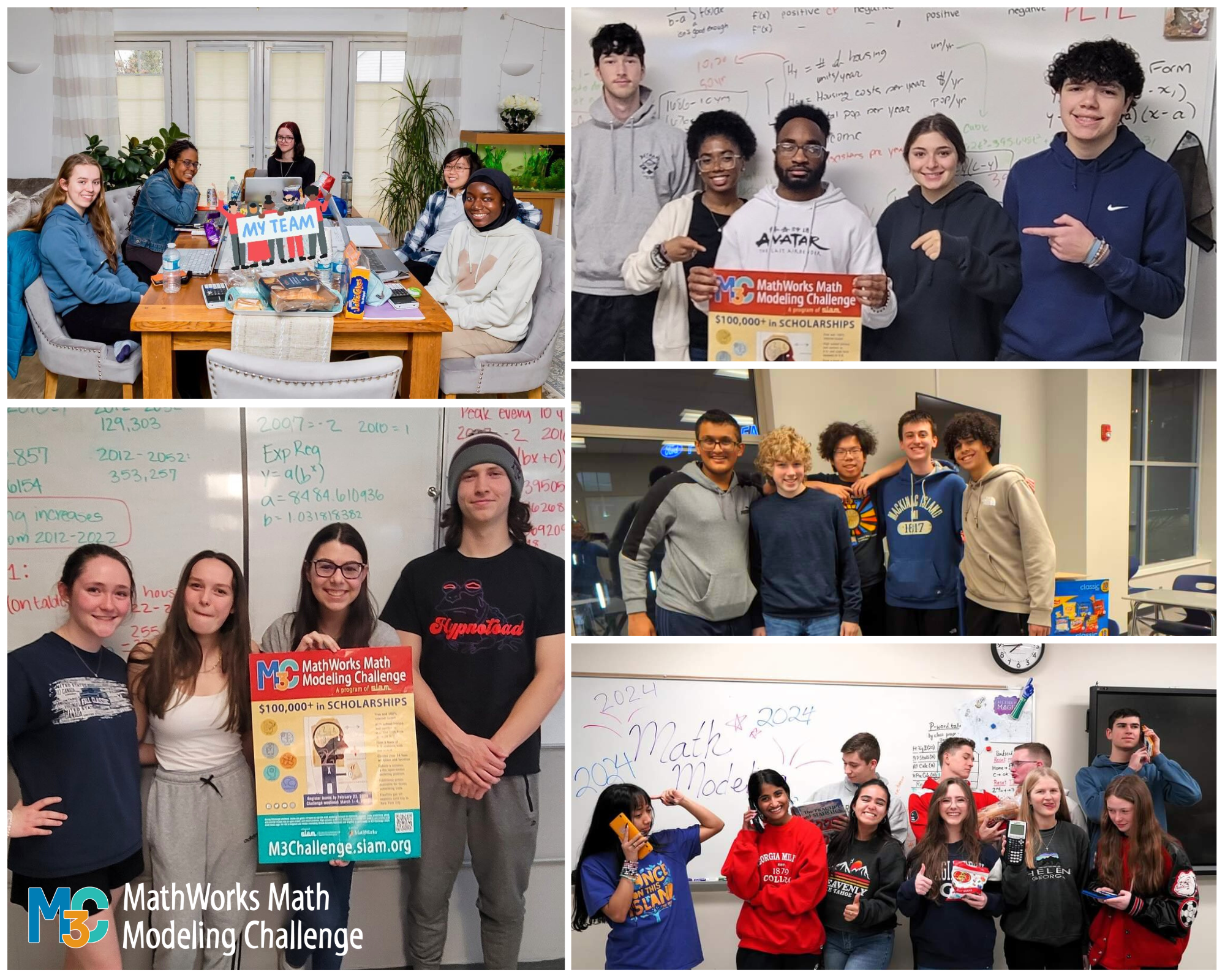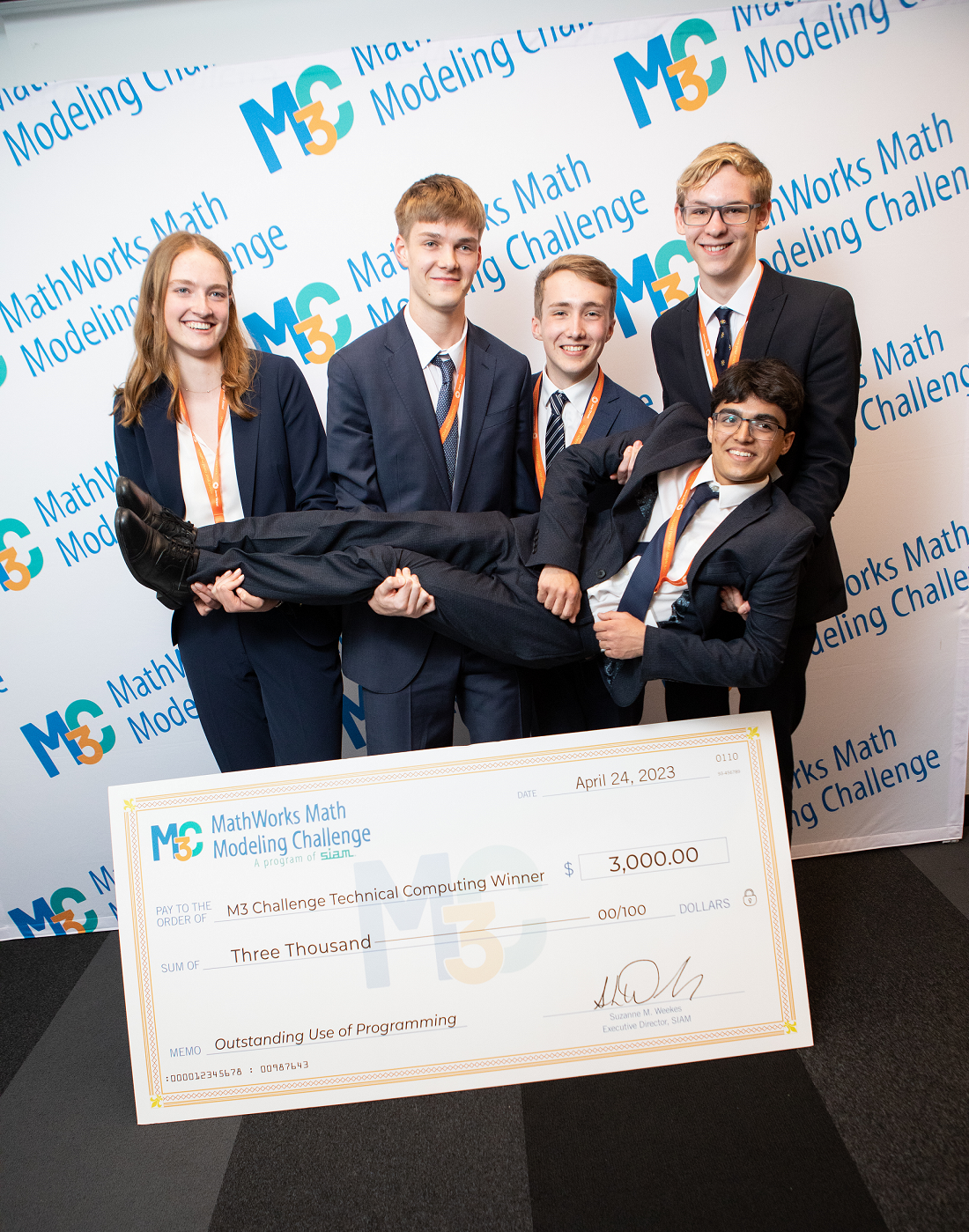Questions about the problem
Please read the problem and the rules on the M3 Challenge website and make decisions and interpretations based on your best understanding of what it asks. Many teams re-state the problem in their paper as they understand what is being asked.
You can use any resources available to you. Even if you find a solution to the problem you are trying to solve you can use it with a citation. You must demonstrate a depth of understanding and expand upon it with your own work.
Exception: Help sites, social media, or people not on your team – Asking questions or posing the problem for HUMANS to comment on or provide advice about is prohibited. Rule: During Challenge weekend, team members may not discuss any aspect of the problem with, nor seek help from via any means or method, the coach or anyone other than their teammates.
Issues related to logging in
Where do I go to log in?
https://m3challenge.siam.org/ – click on “login” in the upper right area of the home page.
I don’t have/know my password (but have the ID #)
Go to https://m3challenge.siam.org/ and click “login” in the upper right area of the home page then “forgot password” below the login button to go to a screen where you can enter your team ID # and any email address that exists in the team record to receive the password in an emailed message.
I don’t have/know my team ID # (or password)
Students and coaches received registration confirmation emails with the team ID # and password. Search your inbox for this subject line: “You Have Been Successfully Added to Team # [team_id] for M3 Challenge”.
Passwords cannot be changed.
Login isn’t working
Please be sure to enter the password exactly as provided (passwords are case sensitive). We suggest that you copy and paste it and watch that you do not grab an extraneous space at the end of the password when copying it.
After five failed login attempts, you will be locked out for one hour. You can:
- Try another device – the lockout is IP-specific
- Wait an hour to get started
Problems related to downloading the problem
We are having issues downloading the problem
If you click “The Problem” on the right-hand side are you able to click the button that says, “Click To Indicate You Have Read The Above”? You must click that before you are able to download the problem.
Problems related to uploading/submitting your paper
We just submitted our paper – did you get it?
Team members should check the “Upload Solution” page. A table will display a “View Latest Upload” link and your file name. If it does not match, or if it is not displayed in a table/box like the one below upload it again. Make sure that after browsing and selecting your solution paper file that you click on the “Submit Solution” button.
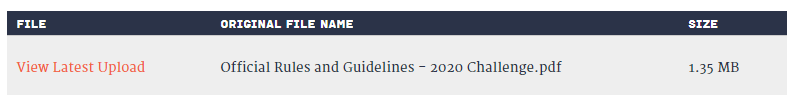
You can click “View latest upload” on this same “Upload Solution” page. Check confirmation emails with the subject line “Solution uploaded” – this confirms your submission and whether or not you checked the “Technical Computing” box.
The upload is taking too long
Please reload the page. You can re-upload if you need to, just remember to click the “Submit Solution” button.
We realized we submitted a document that isn’t a PDF
We will do our best to accept your Word (or other format) solution. While we attempt to convert any papers to PDF, corrupt files or files that we are unable to convert to PDF, will not be judged.
We forgot to check the box for our paper to be considered for the Technical Computing Award
Check the latest confirmation email with the subject line “Solution uploaded” to confirm whether or not your team checked the “Technical Computing” box.
If you did not check the “Technical Computing” box, send an email with subject line “FORGOT TO CHECK TECHNICAL COMPUTING” to [email protected] and let us know your team # and that you want to be considered for the Technical Computing Award but did not check the box. This must be done by end of day on Tuesday following Challenge weekend.
Any other technical issue…
Do not miss out on submitting your work. Email your paper to [email protected] immediately.
Power or weather issues
We have a power outage
Can you go somewhere else? Are any hot spots available? Get the paper to us at the earliest possible time with note re: power outage. If the deadline has passed, email it to us at [email protected] with the paper as an attachment and include team ID # as the only identifier on it. Please include the subject line “2023 M3 Challenge Solution: Team #XXXXX”. Unfortunately, accommodations can’t be made for these circumstances (see statement in next section). If submitted within 24 hours of Challenge end time, your paper will still be judged and receive feedback, but due to lateness it will not be eligible for prizes.
Questions about extending working time due to snow/extreme weather
MathWorks Math Modeling Challenge, SIAM, and MathWorks are not responsible for local weather conditions, power or Internet outages, pandemic or disease spread and related common sense actions, or any other situation or circumstance that would prevent a potential team from registering, or from fully participating in the Challenge, (including, for example, by preventing the submission of a paper during their selected Challenge work time) or that prevents normal M3 Challenge processes or procedures from occurring (including for example, cancelation or replacement of the final event). No accommodations can be made for teams if such unfortunate circumstances were to occur during registration or at any time during the Challenge, up through and including final event. If submitted within 24 hours of Challenge end time, your paper will still be judged and receive feedback, but due to lateness it will not be eligible for prizes.
M3 Challenge does not require team members to physically work in the same location. They may work remotely using online collaboration tools.
We are late
We missed the deadline or we can no longer use the upload function on the site, or we are locked out
Email your paper ASAP to [email protected], with the subject line “2023 M3 Challenge Solution: Team #XXXXX”, so it can be entered into judging. If the paper is only a few minutes late, there is no penalty. If the paper is significantly late, it will still be judged and receive feedback, but it will not be eligible for top prizes.
Questions about the paper itself
Do the appendix and table of contents count toward the page count?
Any code, appendix, or reference page(s) will not count toward your 20-page limit. Complete information about formatting your paper is available within the rules. A link to a solution paper template is provided here (near bottom left column) for teams wishing to use it.
A solution paper template is provided for teams who want that head start. It is in Word. Don’t forget to convert to PDF before uploading.
Can we use ChatGPT or similar AI technology?
We recognize that there is a great deal of concern and uncertainty about the use of AI tools. ChatGPT isn’t sophisticated enough to provide a strong answer to any of the questions we ask, so we’re not going to exclude it as a tool for the 2023 Challenge. Teams that use AI tools must cite and acknowledge its use. As an example, we asked ChatGPT to answer this year’s questions and it did not produce any mathematical models or results, so if a team decides to use ChatGPT exclusively they aren’t likely to earn any level of distinction. If your team does use ChatGPT, you MUST cite it as stated in the rules and guidelines.